 Well, the build-up to its appearance on the translation stage was big, as you might expect from SDL Trados! Have you heard the news yet? If you're also a translator and use translation software to help you with your daily work, then you may already be aware that the largest maker of computer-assisted translation (CAT) software tools recently launched the latest version of its key product (on 30 September).
Well, the build-up to its appearance on the translation stage was big, as you might expect from SDL Trados! Have you heard the news yet? If you're also a translator and use translation software to help you with your daily work, then you may already be aware that the largest maker of computer-assisted translation (CAT) software tools recently launched the latest version of its key product (on 30 September).
It almost seems to have been a little early in arriving on the market, actually, as it's known as "Studio 2014" ![]() ... but then again, I expect they wanted to get a competitive edge over one of their main competitors, the Hungarian firm Kilgray (the makers of memoQ 2013 and other state-of-the-art tools for translators, translation agencies and terminologists).
... but then again, I expect they wanted to get a competitive edge over one of their main competitors, the Hungarian firm Kilgray (the makers of memoQ 2013 and other state-of-the-art tools for translators, translation agencies and terminologists).
The previous version of SDL Trados's tool, Studio 2011, has been around for a while and become widely used among freelance translators and agencies alike, partly because it supports bilingual file formats created by its much earlier predecessor, Trados 2007, which many agencies once invested in and weren't prepared to drop when Studio first came out.
 Studio 2014 is based on the 2011 version, but the interface has been enhanced to make it easier to use. One of the main changes you'll notice is that a ribbon-based interface has now been adopted, organising related functions in tabs in a similar way to the programs that come with Microsoft Office 2007/2010. So if you're used to working with the latter, you ought to find it relatively easy to get to grips with Studio 2014. In addition to that, new areas have been added to the interface for training purposes – you can now access training videos directly from the program, for example – and you can access additional "apps" for Studio from here, too, by following an internal link to SDL's OpenExchange platform rather than having to call up the page separately in your web browser. So users can get information faster and more conveniently, which is great.
Studio 2014 is based on the 2011 version, but the interface has been enhanced to make it easier to use. One of the main changes you'll notice is that a ribbon-based interface has now been adopted, organising related functions in tabs in a similar way to the programs that come with Microsoft Office 2007/2010. So if you're used to working with the latter, you ought to find it relatively easy to get to grips with Studio 2014. In addition to that, new areas have been added to the interface for training purposes – you can now access training videos directly from the program, for example – and you can access additional "apps" for Studio from here, too, by following an internal link to SDL's OpenExchange platform rather than having to call up the page separately in your web browser. So users can get information faster and more conveniently, which is great.
Apart from this, the sales people at SDL Trados have been listening to user feedback and passing it on to the developers, who have consequently come up with a number of "new" features such as AutoSave (to save your work automatically), Track Changes, Real-time Preview, a fast alignment tool (to replace WinAlign), QuickMerge (for combining individual files to speed up translation) and a customisable editing environment with user-defined short cuts for specific functions. (These are certainly enhancements in Studio, but they have actually been around in memoQ for a while.)
A few of the new features really are novel, however:
- enhanced concordance search, i.e. terms are looked up automatically in your translation memory (TM) if a search at segment level fails to find anything there, and partial matches are shown, which can help you come up with an appropriate translation
- InQuote, which is a new OpenExchange app that can be installed in Studio 2014 to generate quotations from project statistics. These stats can be output in Word or Excel or copied into another application or e-mail from your Clipboard to send to a customer, for example.
Well, that's the rundown so far. I'll learn more about it once I've tried it out myself. Hope it's not too buggy, being a new release...
To find out about the software suite yourself, you can watch various short videos that SDL Trados has produced. Click here, for instance: SDL Trados Product Tutorial Video. (N.B.: there's no sound in the video.)
The presentation below is also informative and it's spoken at a reasonable speed (unlike various other videos they've made, which are too short to be of much value and are narrated much too fast for non-English speakers):
- Studio 2014 - Getting started; a quick tour, by Daniel Brockmann, SDL Trados (lasts approx. 15 mins.).
This video is actually one of those that are accessible from the training tab in Studio 2014. Dominique Pivard has been kind enough to provide the individual links on his own blog, CATguru's vlog, so anyone can watch them in a browser and get an idea about using the CAT tool that way.
In sum, I'd say Studio 2014 looks like a very promising, mature tool, even if many of its new features aren't pioneering ones. That said, I'm keen to see what the forthcoming version of memoQ 2013 ("R2" aka "6.8") will be like, which is due out at the end of October and is said to include several new features that will make our  work more convenient – like the ability to incorporate final changes made to translations into your translation memory once the texts have been exported (e.g. customer changes). Studio can already do this to a degree if the translation is converted from SDLXLIFF to Word beforehand, but this new solution may go much further. And be a real time-saver!
work more convenient – like the ability to incorporate final changes made to translations into your translation memory once the texts have been exported (e.g. customer changes). Studio can already do this to a degree if the translation is converted from SDLXLIFF to Word beforehand, but this new solution may go much further. And be a real time-saver!
Best,
Carl
images: spotlights © Rainer Sturm/pixelio.de, memoQ logo © Kilgray Translation Technologies, Studio 2014 logo © SDL plc
- Related posts: Useful extensions for Studio on SDL OpenExchange
- multifarious, SDL's blog on its CAT products, written by Paul Filken. Click here to view a recent post on customising Studio 2014 using OpenExchange apps
- Emma Goldsmith's blog post on features of Studio 2014 for "beginners" (she was a beta tester)
- To sign up for a free 30-day trial of Studio 2014, go to the online form here. (Update: although the form's available online now, I've just been told by a sales rep here in Germany that the trial version hasn't come out yet [it's 15 October now!], so we'll just have to wait for it a bit longer, I guess. Maybe until 2014 after all...!)


 For a while now, I've been receiving some rather odd applications for freelance work by e-mail. This prompted me to write a post about the do's and don'ts of
For a while now, I've been receiving some rather odd applications for freelance work by e-mail. This prompted me to write a post about the do's and don'ts of 
 This is just a brief reminder that there's a free webinar on Kilgray's new Language Terminal today (see my earlier post on the user platform
This is just a brief reminder that there's a free webinar on Kilgray's new Language Terminal today (see my earlier post on the user platform  Those of you who are already familiar with SDL's OpenExchange platform will see that Kilgray's platform is only similar in terms of its "light resource marketplace". Even then, it's actual users who mainly upload light resources to share with other memoQ users, while
Those of you who are already familiar with SDL's OpenExchange platform will see that Kilgray's platform is only similar in terms of its "light resource marketplace". Even then, it's actual users who mainly upload light resources to share with other memoQ users, while 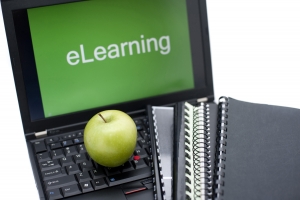 The good thing about e-learning is that it is generally done at your own pace rather than the speed set by a teacher, it's done at a time of day and a location that you can generally choose yourself, and in some cases, you can even tackle the subjects that are covered in the order that suits you best. So it's a very flexible form of instruction, which helps to make it effective.
The good thing about e-learning is that it is generally done at your own pace rather than the speed set by a teacher, it's done at a time of day and a location that you can generally choose yourself, and in some cases, you can even tackle the subjects that are covered in the order that suits you best. So it's a very flexible form of instruction, which helps to make it effective. summary at the end of each one in the form of short questions with three possible answers. The style of them is like a webinar in which the tutor talks as you watch their presentation (some user interaction would make the lessons more dynamic in my opinion, even if it's just physically ticking the right answers to questions).
summary at the end of each one in the form of short questions with three possible answers. The style of them is like a webinar in which the tutor talks as you watch their presentation (some user interaction would make the lessons more dynamic in my opinion, even if it's just physically ticking the right answers to questions). Tess Whitty, a Swedish translator I know, recently wrote a
Tess Whitty, a Swedish translator I know, recently wrote a 
 Still, a number of the Studio and MultiTerm plug-ins and apps do look interesting and provide enhancements that are still lacking in memoQ. In the course of time, however, memoQ users may find that a growing number of these are being offered on the Language Terminal. Let's wait and see how it evolves...
Still, a number of the Studio and MultiTerm plug-ins and apps do look interesting and provide enhancements that are still lacking in memoQ. In the course of time, however, memoQ users may find that a growing number of these are being offered on the Language Terminal. Let's wait and see how it evolves...


Comments