Over the last few weeks, I've been busy working on a big translation and editing project for a customer. There were a lot of Microsoft Word™ files to translate, and during the project, I wanted to measure the length of the translations in order to issue a preliminary bill for the work that had been completed by then.
Obviously, I could have opened each file in Word and then measured it using the program's own word-count feature, but that would have taken ages to do for so many files. What I really needed was a dedicated program for counting the amount of text automatically in a number of files, and more or less simultaneously. What's more, I wanted it to go a step further and calculate the figures I needed for invoicing: the net amount to be invoiced, the amount of VAT due and the grand total.
This is where dedicated text-counting programs come in. One of these tools is AnyCount, a program with three different versions made by Ukrainian software producer Advanced International Translations, aka AIT (also the developer of Translation Office 3000, in which it has been incorporated). As its name implies, AnyCount can count a large number of file types (I made it 36 in the latest version of the Enterprise edition, v8.0.8, including images, HTML, XML and exchange formats like .mif for FrameMaker™ files). Needless to say, this range also covers Microsoft Office™ formats (PPT, DOC, XLS and the more recent XML-based ones), but PDF and OpenOffice™ formats have been included as well, which makes AnyCount very versatile. Even Microsoft Visio™ and compiled help files (CHM) can be processed. A full overview is available on AIT's website (click here).

The workflow with AnyCount
 Before you measure a file with AnyCount, you can make a number of settings in it to specify what gets counted and what doesn't. Under "Settings" in the menu bar, you can say whether headers and footers should be included and even how often (once per page or once per section). If there are footnotes or end notes in the file you want to count, you can also specify which of these it should cover, as the screen shot on the left shows.
Before you measure a file with AnyCount, you can make a number of settings in it to specify what gets counted and what doesn't. Under "Settings" in the menu bar, you can say whether headers and footers should be included and even how often (once per page or once per section). If there are footnotes or end notes in the file you want to count, you can also specify which of these it should cover, as the screen shot on the left shows.
Objects that are embedded in files, such as Excel tables in Word or PowerPoint documents, can be measured, too, along with a number of other (albeit rarely needed) options like shapes and hidden text.
Under "Settings", you can also choose the unit of text you want to be measured, a feature that includes words, characters with (or without) spaces, lines and pages, and define how many units make up a line or page, for example:

Select the files you want to measure under "Files", check you've made the right settings and then count the files by clicking on the "Count!" icon in the menu bar.
The whole workflow is summarised by this screen shot from the interface:

Putting it to the test
It took AnyCount less than two minutes to count the number of characters in 16 Word docx files and calculate the overall figure and resulting cost. You can either process this data yourself or get AnyCount to export it to a file format like Excel to make a printout. If you have configured a template for invoicing in the program, you can even get AnyCount to create an invoice automatically using the data. It can save you a lot of time by automating such data-processing steps.
What I like about version 8 of the tool is that...
- it's simple to use
- it measures the amount of text in files quickly and seems accurate (I want to check this more closely, though)
- the interface is attractive (a nice shade of blue!) and intuitive to work with
- you can configure a good number of settings yourself to suit your own way of counting
- and it lets you output the results as reports in a number of common formats such as Excel, HTML or Word (these can also be printed out without much editing).
It's also reasonably priced at 49 euros for the basic edition, called 'Personal Standard', (or less during promotions), 79 euros for the 'Professional' edition (which supports more file formats) and 95 euros for the full-feature 'Enterprise' version (which is the one that counts text in images – four different kinds!). AIT's technical support is also friendly and responsive. AnyCount 7.0 is available in 15 different language versions, while version 8.0, which is relatively new, is currently available in 11, English being the default. You can pick another language for the interface during the installation process:

Similar products
PractiCount is another rival product I also use, but the customer service its maker (Practiline Software) provides is not as good in my experience (they are slow to respond to enquiries) and the tool doesn't include the option of counting text in images, which AnyCount does. Another program I know of on the German market (where I'm based) is called TextCount, which is available in English and German. You'll find other packages on the internet, too, which have interfaces in other languages. You can find out more about these alternatives by reading the posts on word-count software on one of Proz.com's user forums, for instance (see the link at the end).
Try them out and see what you think. Tools like these are practically a necessity for a busy translator.
Regards,
Carl
images: my own screen shots from AnyCount 8.0.8 and by courtesy of AIT
Related articles
 If you are interested in hearing what a prominent speaker and writer on computer-assisted translation (CAT) tools has to say about the state of the 'art', a forthcoming webinar is likely to appeal to you.
If you are interested in hearing what a prominent speaker and writer on computer-assisted translation (CAT) tools has to say about the state of the 'art', a forthcoming webinar is likely to appeal to you.
 This post is rather technical and will only be of real interest to other users of memoQ, which is the main computer-assisted translation tool I use. Software bugs can be minor annoyances, but from time to time, a major one appears in a new software build that can play havoc with your workflow and productivity. So much for CAT tools saving you time! Don't believe everything you read on the glossy pages of CAT-tool websites!
This post is rather technical and will only be of real interest to other users of memoQ, which is the main computer-assisted translation tool I use. Software bugs can be minor annoyances, but from time to time, a major one appears in a new software build that can play havoc with your workflow and productivity. So much for CAT tools saving you time! Don't believe everything you read on the glossy pages of CAT-tool websites! This short post is about a selection of keyboard short cuts I find particularly useful in memoQ.
This short post is about a selection of keyboard short cuts I find particularly useful in memoQ.
 The ribbon toolbar displays tooltips whenever you move your mouse over specific icons, which can be instructive en passant and may even help you re-discover features you forgot about in the old interface, where many of them were hidden from view.
The ribbon toolbar displays tooltips whenever you move your mouse over specific icons, which can be instructive en passant and may even help you re-discover features you forgot about in the old interface, where many of them were hidden from view.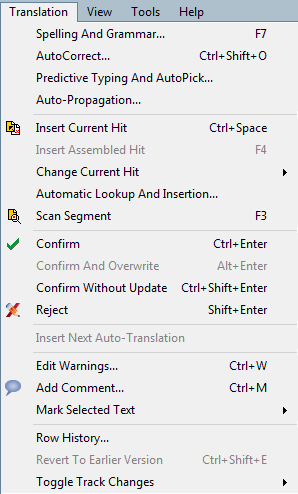



 Some of you may already have heard of Heartsome, a firm that produces computer-assisted translation software. Its two main products these days are TMX Editor and Heartsome Studio, a suite of translation tools. The company is based in Hong Kong and has partly been catering to the Chinese-language market in Asia and partly to speakers of English. What's unusual about it is that it's about to close its doors for good. And it's making its products available for further development in an Open Source environment.
Some of you may already have heard of Heartsome, a firm that produces computer-assisted translation software. Its two main products these days are TMX Editor and Heartsome Studio, a suite of translation tools. The company is based in Hong Kong and has partly been catering to the Chinese-language market in Asia and partly to speakers of English. What's unusual about it is that it's about to close its doors for good. And it's making its products available for further development in an Open Source environment.





Comments